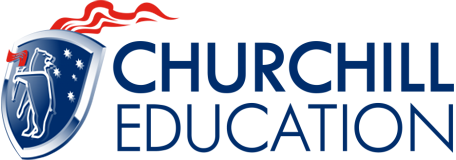Putting what you know about keywords into practice is one of the most effective ways of optimising your LinkedIn profile, but there are also a few other things you can do to make sure you are maximising its potential.
LinkedIn has a unique algorithm that determines what results it displays for a given search term. For instance, if you are a Work Health and Safety Inspector in Australia, yours is probably one of many thousands of profiles that includes this title. If you’ve already done work on your keywords, you’ve probably made sure it appears quite a bit. That’s a good start, but others have probably done the same thing. So, when someone searches that term, how do you make sure your profile appears as one of the top results they see, rather than buried in the last pages?
Essentially, it’s about engagement.
The search algorithm works favourably for people who are active users of LinkedIn, as they are more likely to add value to the site and be designated as ‘relevant’ when someone is searching. LinkedIn wants people to use all the features and capabilities it offers, so it rewards this behavior by preferencing active users in search results.
Find out what you’re eligible for
So, in no particular order, here are the things you need to work on once your keywords are in play to make sure the LinkedIn search algorithm picks up your profile and serves it to as many searchers as possible.
Join relevant groups
Use the search function to find groups that are relevant to your industry. Join and contribute to discussions within them. Answer questions, give feedback, throw some ideas around. Contributing professionally increases your visibility, footprint and messaging options.
When you’re a member of a group on LinkedIn, you can message other members of that group without being first-degree connections. Other members can also see your profile without being connected to you, again increasing your visibility.
What’s more, being a member of groups also shows people who view your profile that you are genuinely invested in your career and up-to-date on pertinent topics in your industry.
Use the publishing feature
The publishing feature on LinkedIn allows you to write and publish articles on subjects of interest to your professional community. These can be viewed by anyone on LinkedIn. Because anyone can see them, they are a great way of showcasing the depth of your knowledge and sharing your industry insights with a broad audience.
The act of publishing an article as well as the content of the article itself speak to who you are as an employee: someone with initiative, who is articulate and knows their stuff.
LinkedIn articles also rate well in Google search results, expanding your online reach even further.
Build you network
I know I’ve said this before, but it’s really is important, so you’ll have to forgive me for going on about it!
LinkedIn searches rely on networks to generate appropriate and relevant results. The number of connections you have is one of the determiners of your rank in searches. However, the quality of your connections still matter more than the quantity. Ultimately, irrelevant connections don’t serve either party well.
But, the greater your network of relevant connections, the higher your exposure to relevant searchers, and the more LinkedIn will perceive you as an active and prominent user. A key part of this is asking for recommendations and endorsements. Not only will each of these boost your search ranking, but they serve as social proof of your credibility and professional value.
Use rich media throughout your profile
We’re visual creatures, and we have short attention spans. Use things like photos, videos and podcasts to break up the text in your profile, and to further illustrate your skills and abilities. Your ‘Experience’ section is the best place to do this. Make sure the video is reasonable quality if you choose this form of media. You can also use the function called SlideShare that allows you to upload professional presentations.
When you do these things, the algorithm will detect that you’re making the most of your profile capabilities, and boost you in search rankings accordingly.
Key takeout:
Engage, engage, engage. Like, comment, share, post, write, discuss, and log in regularly.
Got it? Excellent. Let me know how you get on!
If you are looking to boost your LinkedIn Summary by improving your qualifications, Churchill’s approach to Recognition of Prior Learning (RPL) can help you convert your experience to qualifications. Send me an email at carmen@churchilleducation.edu.au or give me a call on 1300 793 002 and we can chat about what you could qualify for.