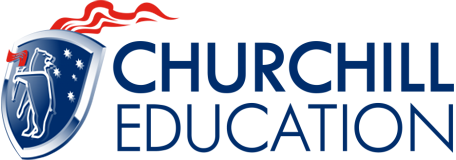Hi,
John here, Skills Development Advisor at Churchill.
Making the most of your LinkedIn Summary is a great opportunity for anyone looking to build their career. In our last article, The Top Three Changes You Need to Make to Your LinkedIn Profile Today, I promised to share more LinkedIn tips from Helen Rogerson, our very clever Human Resources Manager, to help you get the most from your LinkedIn profile. This month, with Helen’s advice, we’re focusing on writing a winning LinkedIn Summary.
Scroll down from your snapshot at the top of your LinkedIn profile and you will quickly hit the LinkedIn Summary.
Remember, this section has a limit of 2000 characters.
So, how do you effectively summarise your career in 2000 characters?
That is what we’ll be working through together, over the course of this article. Here it goes!
Three Steps to Improving your LinkedIn Summary.
Step One: Who is your audience?
This is what you need to ask yourself before you write a word: what do I want my LinkedIn profile to do for my career? Who am I speaking to in this section? Clarifying this will determine what you need to write.
Here are Helen’s questions that helped me improve my LinkedIn Summary, for you to consider:
- Are you looking for a new job or opportunities for promotion, and this is your online resume?
- Are you looking for opportunities for the company you work with; that is, building better relationships with the customers/clients you already work with? Do you want to bring in new clients/customers or build new partnerships?
- Are you keen on building a network within your industry? So, are you looking for strong relationships, a place to learn more and share what you know?
As an example, many of our Churchill graduates are looking for further promotion in their careers, and will use their LinkedIn profile to help achieve this. Personally, I want to use my LinkedIn profile to connect with people who want qualifications that boost their careers. Helen uses LinkedIn to build a network of strong relationships throughout her industry.
Step Two: What can you offer your audience?
This is the question to ask yourself next: What have I got to offer?
Think about the skills, abilities and knowledge that you have. What can you do really well? What’s are you trained and capable in? What about your education?
Jot these down on a piece of paper. Look at them, and start to align these strengths to roles you have held. Don’t forget to include any volunteer experience or community involvement.
Remember your audience and think about the sorts of words and phrases that would get their heads nodding as they’re reading. Speak to them in your shared language. Getting the words and phrases right helps also helps others to find you. LinkedIn has a search bar and it’s like a mini-Google in the world of careers and business.
It connects people looking for work, people head-hunting for new employees and business partners. For instance, when Helen’s looking for a new trainer for Churchill, she just types into the search bar the role she is looking to fill.
The results will come up with people doing exactly that the type of work, because they have used the words or phrases Helen searched for, in their own Summary. It’s a powerful feature of LinkedIn and you want it to work for your benefit!
Find out what you’re eligible for
If you are looking for promotion or job opportunities, then include the key words that describe the job role you would be interested in, and the technical skills, industry or role knowledge and expertise that makes you a great candidate for that work.
If you are looking for new customers or business partners, then outline the service you offer, how this is effective in meeting the needs of your clients and what makes your service different from your competitors.
If you are looking to build a network, be clear about what expertise you bring and the topics you are interested in.
Step Three: How will you make your profile interesting to your audience?
Now that you’re clear about who you’re talking to and what you have to offer, think about how you can share this information.
It’s important to be yourself – your professional self with your personality.
Don’t get caught up with industry acronyms and jargon, or language that is overly formal. Be approachable and relatable. Keep your message simple and stick to around 3 paragraphs.
Help the reader know what to do next. The Call to Action at the end of my Summary reads: ‘Send me a message or call me on 1300 793 002 if you are looking for an experienced Skills Advisor to help you convert your experience into nationally recognised qualifications. I’d be happy to help you, as I have helped thousands of other Australians.’
Then you can personalise your summary even more with photographs, videos and links. If you hover your mouse in the top right corner of the Summary section, you will see a little box appear with a plus sign on the perimeter. When you have uploaded this file or link, you will get the chance to include a title and a description.
They say a picture paints a thousand words, and in scrolling through LinkedIn profiles, I think too many people miss this great opportunity!
What photographs or video can you share?
- Include a photograph of you on a project you delivered
- Upload a photograph of you with your team or colleagues
- Share a photograph of you on the job and take the time to highlight what you enjoy most about your role
- Scan your qualifications and convert into a jpg to display your qualifications prominently
- Highlight volunteer work you do with photographs or links to an organisation or charity you support
- Link to a video of you presenting, or even a presentation that inspires you.
This will make your profile an interesting mix of written and visual information, and will help you stand out from the LinkedIn crowd.
Before you hit save, do a proof read and make sure that you have your profile set to notify your network when you update it.
How have you improved your LinkedIn Summary, or other parts of your profile? We would love to hear the strategies you have found helpful.
If you are looking to boost your LinkedIn Summary by improving your qualifications, Churchill’s approach to Recognition of Prior Learning can help you convert your experience to qualifications.